Jon Gage | February 9, 2022
Disable NetBIOS On Your Laptop To Make It More Secure
NetBIOS in Windows allows other Windows hosts on the network to discover and communicate with each other. On a home network, this feature is useful when you want easily connect to and share files on your network with other Windows PC’s, however, on a public wifi network, this can be a huge security risk! Hackers can use programs such as Wireshark to see your NetBIOS broadcast packets travelling through the network to gain information about your machine that can potentially be used to gain access. NetBIOS is enabled by default, but it is very quick & easy to disable it.
Instructions
- Right-click the Start menu and click Settings
- Click Network & Internet
- Click Change adapter options
- Right-Click the adapter that is being used to connect to the network, and click Properties
- Note: Typically labeled “Wi-Fi”
- Click Internet Protocol Version 4 (TCP/IPv4)
- Click Properties
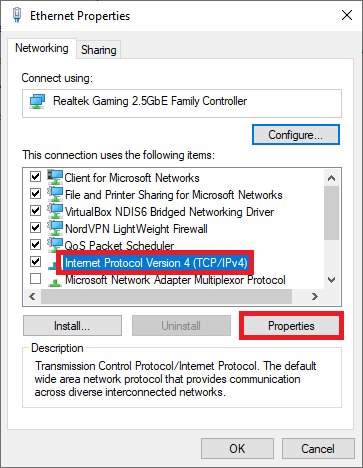
- Click Advanced
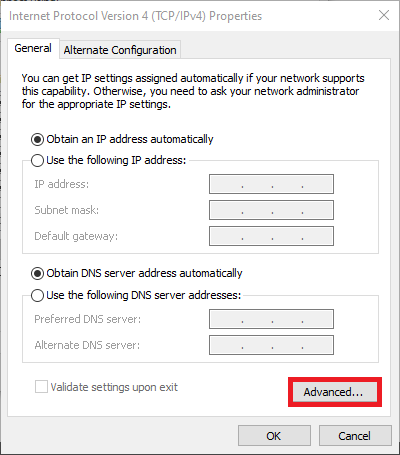
- Click WINS
- Click Disable NetBIOS over TCP/IP
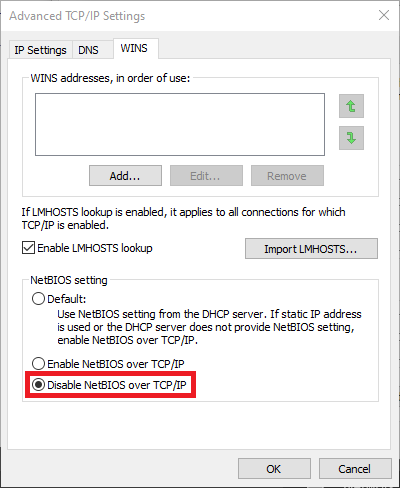
- Click OK
- Click OK
- Click Close
That’s it! Your laptop will no longer broadcast NetBIOS packets over the network!
